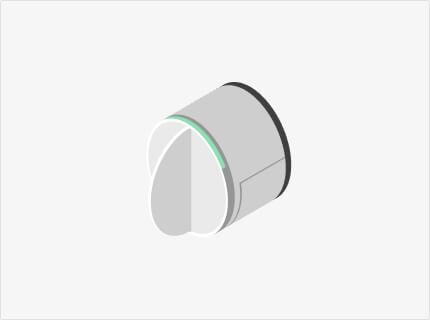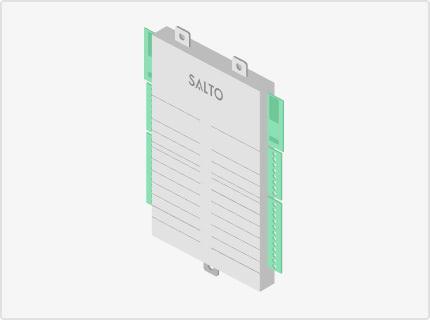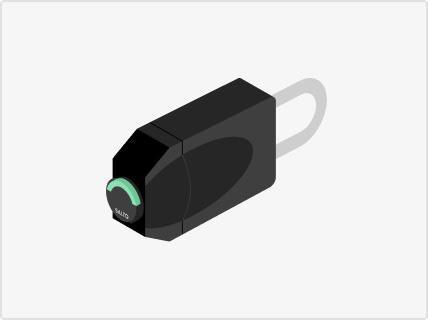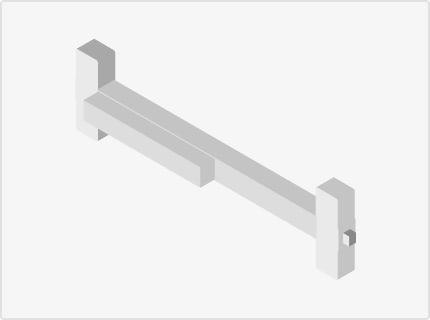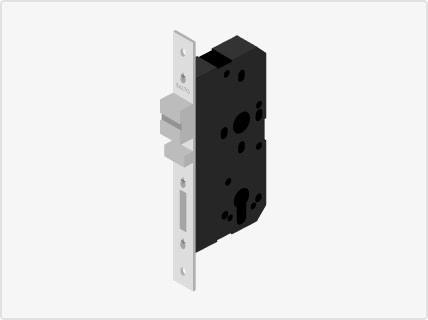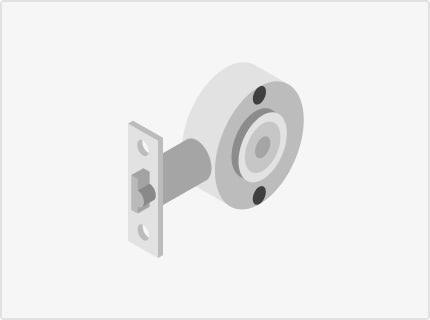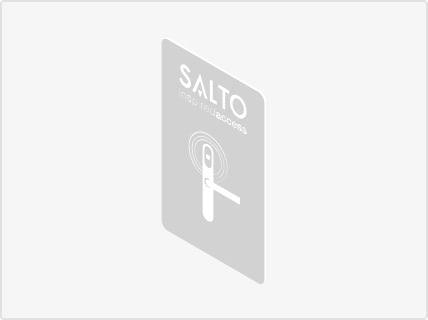Several new features have been introduced to enhance your SALTO KS App user experience, including an improved interface for the Locks page in order to give more information about the locks that a user has access to. Previously, basic site users did not have an overview of which locks and entry points they have access to. The new Locks page now brings with it an enhanced and comprehensive way of interacting with these locks.
In addition, the new Locks page now gives more insight into the status of the lock; for instance, battery status and online/offline status, so that the system administrator can stay in control while they manage their locks on the go.
The new version of the SALTO KS Mobile App is now available in stores for iOS and Android.
Below you can find an overview of improvements and fixes within the iOS and Android apps.
1. Locks Overview Page
Users now have direct feedback on the lock status (online, offline, easy office mode, office mode), battery status, and warnings from the locks they have access to.
2. Locks Detail Page
Users can get more information related to the individual lock and have a better overview of the actions they can take. These are the following:
- Remote opening
- Use of Digital Key
- Office mode (on/off)
3. Locks Detail: Tooltip
By clicking on the lock icon, the administrator can see the details of the lock. This includes lock type, Mac address, attached IQ, and communication type.
4. Lock Detail: Warnings
Users can now get instant feedback on warnings related to particular locks.

Summary of What’s New in iOS and Android Version 8
Features and Improvements: (*same for both apps)
Version 8 offers an improved user interface for all lock screens. It offers more information about the locks that a user has access to and improves the experience of interacting with them.
- New Locks overview page with updated lock icons and list style. Now showing the type, lock status, and possible warnings.
- New locks detail page with more descriptive information about the current status of the lock, including:Lock status (online, offline, easy office mode, office mode).
- Lock battery status.
- "Door left open" and "Intrusion" warnings.
- Lock events.
- Lock settings.
- Tooltip with additional information on lock type, Mac address, attached IQ, and communication type.
Bug fixes for iOS Version 8
- Fix for the invisible back button on the "About SALTO Systems" page.
- Fix for the hyperlinks on the "About SALTO Systems" page.
- Fix for the issue when an IQ is activated for the first time but returns the error: "activated on another device."
Bug fixes for Android Version 8
- Fix for the bug that caused the app to crash when opened for the first time.
- Fix for the issue where the sites were not displayed in ascending order.
- Fix for the bug where the "Office mode" button is not displayed on the Locks Detail page.
We value your opinion. Contact us if you have any concerns or suggestions regarding the above updates or visit our FAQs page. We’re happy to help!
To find out more about SALTO KS, click here or follow us on Instagram and LinkedIn.
SALTO KS provides a flexible access control management system that requires no software installation or the added expense of a fully-wired electronic product. Modern cloud-based, wireless access control systems are easy and simple to use for businesses including Coworking Spaces, Coliving Buildings, Purpose Built Student Accommodation, Retail, and many more. Our best in class wireless access control solution and smart locks help make your business more secure and efficient. Integrate smart locks into your access solution and start easily managing wireless access control now!