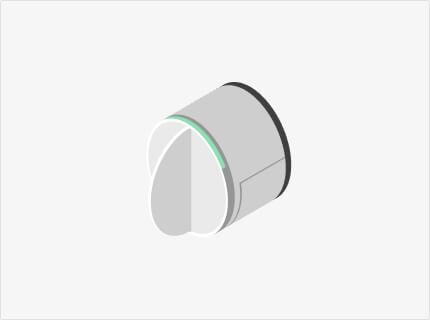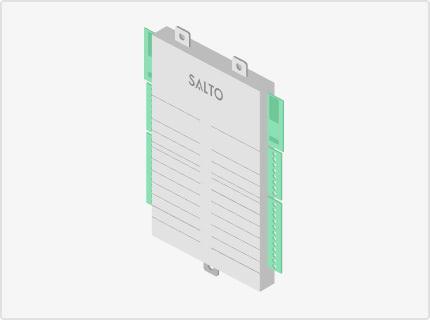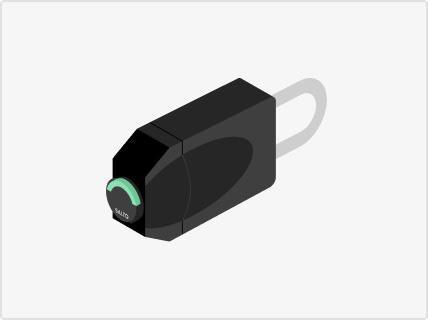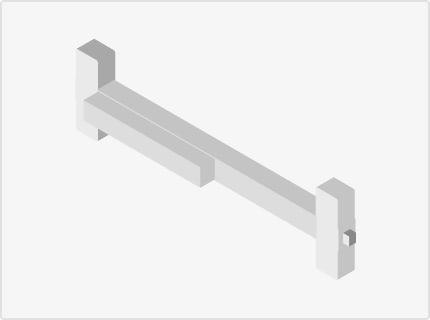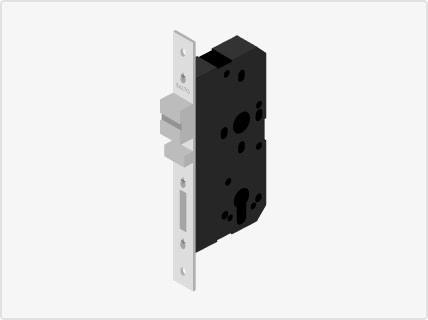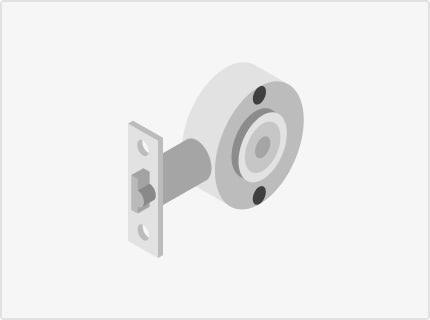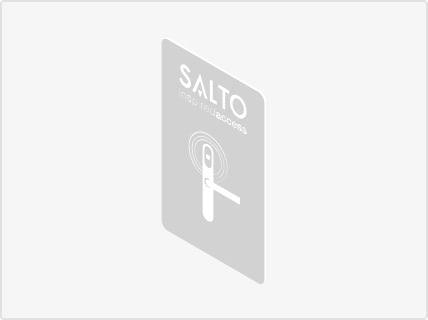Originating from the old Clay by SALTO, SALTO KS has shaped into the mature product it is today. Since we’re always pushing to make our products better, we hereby present some highlights of upcoming exciting improvements.
As the amount of SALTO KS users is growing rapidly, our technology in both back and front-end has been improved for great flexibility. Also, user-feedback provided us with input to improve on the usability of the platform as well.
In short, we took the opportunity to create a more advanced platform from both a technological and user-experience perspective.
In short, we took the opportunity to create a more advanced platform from both a technological and user-experience perspective.
Improving the user experience overall isn’t only based on input from end-users, the marketing team or technological advancements. At the base of these changes, there are also specific goals that help develop the product in the right direction over time. These are some of the key statements we’ve made from the get-go:
A unified user-experience: Today, the web and mobile apps offer different functionalities, while it makes more sense to unify more and more functions on all platforms.
One visual language: Part of the above point, is not just to make all apps work, but also look the same. Therefore we’ve started setting up a design-system, securing consistent design of elements, regardless where they’re shown.
UX/UI sweep: Some of the old functionalities in the web and mobile apps were no longer serving a purpose as our customers grew in size. While other features were still useable but could be designed in a different, better way.
UX/UI sweep: Some of the old functionalities in the web and mobile apps were no longer serving a purpose as our customers grew in size. While other features were still useable but could be designed in a different, better way.
UX/UI sweep: Some of the old functionalities in the web and mobile apps were no longer serving a purpose as our customers grew in size. While other features were still useable but could be designed in a different, better way.
Starting with the seemingly simple things; we changed some of the terminologies. The most obvious ones are Systems and Doors, which we now call Sites and Locks. Both changes make sense, for a site is referring to a location, and a lock is actually what the end-user is interacting with, whether on a door or on a locker. The door doesn’t open, but the lock unlocks.
Also we’re no longer referring to home.saltoks.com, but app.saltoks.com. We’re approaching SALTO KS as an application, that is available via web or mobile.
On a big screen, you can display information in a big way. We’ve always had a ‘cardview’ on desktop for Doors (Locks!), People and Access groups. Yet some of the information and functions in there are barely used, or deserve more emphasis. That’s why we decided to redesign the cards, focussing on displaying the status and available call-to-actions.
Some of the old flows, especially on the web-platform, were too complex to capture in a single screen. A great example of this is how you would set up an access group; one of the key functionalities of the product. Before; this was done in a single popup displaying all people, locks and timeframes. With larger sites, this did not work up to our standards. Therefore we’ve split up the different steps, keeping focus on a single task and offering explanation where needed. This is a wizard-type flow taking users step-by-step through a process. This is a design pattern that we apply for other flows as well, making the overall application more user friendly. These are also used in mobile apps where applicable.
Probably the most difficult functionality throughout the interfaces is setting up the hardware for a site. Split between different tabs per hardware type, and one tab to connect all of them, this was a counter-intuitive way of working. Therefore we’ve combined all available functions and steps in a single screen, offering both a hardware overview and detailed step-by-step configuration. A clear listview is presented showing the connection between different hardware items. Also, the interface offers contextual actions; only items that can be added/removed, have actions available for it.
Next to the above descriptions we also did the following UX/UI updates:
Next to the above descriptions we also did the following UX/UI updates:
That sums up what’s coming soon for SALTO KS, but we’re working on more! We have even more design changes coming up, and great new features such as Digital Key (coming soon!). Keep track of our blog to keep updated on future developments of all our apps!
SALTO KS provides a flexible access control management system that requires no software installation or the added expense of a fully-wired electronic product. Modern cloud-based, wireless access control system is easy and simple to use for businesses including Coworking Spaces, Coliving Buildings, Purpose Built Student Accommodation, Retail, Multi-Tenant Housing, Gyms and many more. Our best in class wireless access control solution and smart locks guarantee the efficiency for your business. Integrate smart locks, start easily managing wireless access control now!